On page optimization is key for boosting your site’s visibility online. Therefore, Labridge Digital Marketing emphasizes this. That is to say, by refining your website’s elements, you make it more attractive to search engines. So, what does this mean? Essentially, it’s about making sure your site is speaking the same language as search engines. This is crucial for any business aiming to get noticed in the digital space. In other words, on-page optimization involves tweaking your website’s content and structure. For instance, it includes using the right keywords, improving readability, and ensuring your site is easy to navigate. This approach makes your website more user-friendly. Therefore, not only do search engines find your site appealing, but people do too.
Moreover, on page optimization is about standing out. In a sea of websites, you want yours to be the one that surfaces first. After that, it’s about holding your audience’s attention. Labridge Digital Marketing knows the importance of this. Above all, making your website easily understandable and navigable is key. It’s not just about attracting visitors but also about providing them with value once they arrive. By focusing on these elements, you lay a strong foundation for your website. That is to say, on-page optimization is the first step in a broader strategy to enhance your online presence.
Exploring On Page Optimization

Exploring on-page optimization is like unlocking the secret to making your website shine in the crowded online world. At Labridge Digital Marketing, we understand the value of polishing every part of your site to catch the eye of both search engines and visitors, a fundamental aspect of SEO services in the Philippines. Let’s dive into what on-page optimization is and why it’s so crucial.
Understanding On Page Optimization
At its core, on-page optimization is about making your website’s pages as perfect as they can be. It’s like tidying up your room so that everything is just right for guests. For your website, this means ensuring alignment with the findings of a comprehensive website audit, making sure search engines can find and understand your content easily.
Why It Matters
So, why bother with on page optimization? Simply put, it helps search engines read your site and decide where it fits in the vast internet library. That is to say, the better your pages are optimized, the higher your site ranks. And the higher you rank, the more people find you.
The Role of Keywords
For instance, keywords are like signposts. They communicate the topic and relevance of your page to search engines. Including also the right keywords in the right places makes it easier for search engines to match your pages with searches. However, it’s a balancing act. Too many keywords, and your content might seem spammy. Too few, and search engines might not grasp your page’s topic.

See How My Team Can Drive More Traffic to Your Website
- SEO – unlock more SEO traffic. See real results.
- Content Marketing – our team creates epic content that will get shared, get links, and attract traffic.
- Paid Media – effective paid strategies with clear ROI.
Making Content Shine
Content is king, as they say. But not just any content. In other words, your website needs clear, engaging content that answers questions and solves problems. That is to say, your content should help your visitors and make their visit worthwhile. This, in turn, pleases search engines, which aim to direct users to helpful sites.
Site Layout and User Experience
Imagine walking into a well-organized store versus one where everything is in disarray. Which would you prefer? Similarly, a well-structured website invites visitors to stay longer and explore. This means having a clean layout, fast loading times, and easy navigation. In addition, ensuring your site is mobile-friendly is key, as more and more people browse on their devices.
In other words, on page optimization is your website’s foundation. A strong foundation supports everything else you do online, from digital marketing campaigns to social media engagement. So, by focusing on on page SEO, you build a robust platform for your website’s success.
Distinction Between On-Page Optimization and Off-Page Optimization

Understanding the difference between on-page and off-page optimization is like knowing the inside and outside parts of your house. Both are crucial for the house to function well, but they focus on different areas. Labridge Digital Marketing helps you grasp these concepts in simple terms.
On Page Optimization
On-page optimization refers to everything you do inside your website to improve its ranking on search engines. Think of it as setting up your house so it’s comfortable and inviting for guests. This includes the words (content), how the rooms are arranged (site structure), and how quickly you can move around (page speed).
Keywords Are Your Decor
Keywords in on page optimization are like the decor in your rooms. They need to be placed just right so visitors and search engines know what each room (or page) is about. You wouldn’t want to overdo it, though. Just like too many decorations can make a room feel cluttered, too many keywords can make your content hard to read.
Content Is King
Content is the main reason visitors come to your site. So, for on-page optimization, it’s important to have clear, helpful information. That is to say, your content should answer questions or solve problems for your visitors. Labridge Digital Marketing emphasizes creating content that’s easy to read and informative, ensuring visitors stay longer on your site.
Off-Page Optimization
Off-page optimization is about improving your website’s reputation and visibility from the outside. For instance, it’s like ensuring your house looks appealing from the street and talking to your neighbors improves your community standing. To clarify, off-page SEO mainly involves building backlinks from other reputable sites to yours.
Building Relationships
Just as making friends can improve your social standing, building relationships with other websites is crucial for off-page optimization. When reputable sites link back to yours, search engines see this as a vote of confidence. It signifies that your content holds significance and credibility.
Social Media and Brand Mentions
In addition to backlinks, being talked about on social media and other online platforms can boost your off-page SEO. So, think of it as people outside your house praising it or recommending it to others. This positive chatter can catch the attention of search engines and improve your site’s visibility.
Bringing It All Together
On-page and off-page optimization are two sides of the same coin. You need a cozy, well-arranged house (on-page SEO) and a good reputation in the community (off-page SEO) for the best living experience. Labridge Digital Marketing knows that focusing on both these aspects can significantly improve your website’s search engine ranking.
Therefore, while on page optimization requires you to perfect what’s on your site, off-page optimization focuses on building your site’s authority through external means. Above all, combining these strategies effectively can lead to a stronger online presence and better search engine rankings.
Crafting SEO-Friendly Titles and Meta Descriptions

Creating SEO-friendly titles and meta descriptions is a crucial part of on-page optimization. For instance, it’s like putting up a signboard for your shop. It needs to be clear, inviting, and informative to attract visitors. So, let’s break down how you can master this for your website with insights from Labridge Digital Marketing.
The Art of Title Tags
Title tags are the first impression your website makes on a potential visitor. Think of them as the headline of your webpage. They need to be catchy yet clear. Here’s the deal: your title tag should not only include your main keyword but also convey the essence of your page’s content. This is crucial for optimizing on-page elements.
Crafting the Perfect Title Tag
- Be Concise: Keep your title tags under 60 characters to ensure they display fully in search results.
- Start with Keywords: Place your primary keyword at the beginning of the title tag to emphasize relevance to search queries.
- Make it Unique: Each page on your website should have a unique title tag that accurately describes the page’s content.
- Be Descriptive: Give users a clear idea of what to expect from your page.
- Brand Your Titles: If space permits, include your brand name at the end of the title tag to boost recognition.
Example:
“Gluten-Free Bakery: Delicious Options at John’s Bakery”
This title is under 60 characters, making it less likely to be truncated in search results. It begins with the primary keyword “gluten-free bakery” and clearly indicates the value the page offers—top tips for improving SEO.
Meta Descriptions That Sell
Meta descriptions are your opportunity to market your content. While they don’t directly influence rankings, they’re crucial for driving clicks. A well-crafted meta description acts as an ad for your webpage. Also, it should summarize the content in a way that compels people to click through.
Writing Engaging Meta Descriptions
- Keep it Under 160 Characters: This ensures your entire description is visible in search results.
- Incorporate Keywords: While meta descriptions don’t directly influence rankings, including keywords can highlight the relevance of your content to users.
- Provide Value: Clearly explain what users will gain from visiting the page. Consider it similar to delivering a sales presentation.
- Include a Call to Action: Encourage users to click through with action-oriented language such as “Learn more,” “Get started,” or “Discover.”
- Content Alignment: Guarantee your meta description precisely mirrors the page content to prevent user misinterpretation.
Example:
“Indulge guilt-free at John’s Bakery, your go-to gluten-free bakery. Discover our delectable range of treats crafted with care for your dietary needs.”
This meta description stays within the recommended 155-character limit, includes a call to action, and uses active language to engage potential visitors. It summarizes what the reader can expect to learn, thus encouraging clicks.
On Page Optimization Beyond Keywords
While keywords are important in titles and meta descriptions, there’s more to on-page optimization. It’s also about making your website inviting and valuable to visitors. Labridge Digital Marketing emphasizes creating a user experience that keeps people coming back. After all, what good is a well-ranked site if visitors don’t stay or engage?
Importance of Consistency
Consistency is key in your SEO efforts. That is to say, your title tags and meta descriptions should accurately reflect the content of your pages. Misleading descriptions also can lead to high bounce rates, which signal to search engines that your site may not be valuable to users. Therefore, always ensure that your meta tags align with your content.
In other words, crafting SEO-friendly titles and meta descriptions is a crucial step in on-page optimization. This effort not only helps your pages rank better but also attracts and retains visitors. With clear, concise, and compelling meta tags, you set the stage for a successful online presence. Labridge Digital Marketing stands by the principle that a well-optimized page is the cornerstone of a strong digital strategy. So, by focusing on these elements, you build a solid foundation for your website’s visibility and user engagement.
Strategic Keyword Research and Application

Digging into keyword research is a bit like going on a treasure hunt in your backyard. You’re out there, looking for special words that will bring more people to your site. Here at Labridge Digital Marketing, we keep things simple and effective. So, let’s unwrap how you can get started with keyword research and use those keywords to brighten up your site, focusing on making your pages better for everyone.
What is Keyword Research?
For instance, imagine you’re trying to find the secret words that your friends use to find stuff online. So, that’s what keyword research is all about. It’s finding the right words that will help connect your website with more people.
How to Do Keyword Research
Step 1: Brainstorming Initial Keywords
Start by listing basic terms related to your business and products. For a gluten-free bakery, initial keywords might include:
“gluten-free bakery”, “gluten-free bread”, “gluten-free cakes”, “gluten-free cookies”, “gluten-free desserts”
Step 2: Using Keyword Research Tools
Next, use a keyword research tool like Google Keyword Planner, SEMrush, or Ahrefs to expand your list. Enter your initial keywords to find related terms, their search volumes, and competition levels. For instance, inputting “gluten-free bakery” could unveil:
“gluten-free pastry”, “celiac-friendly bakery”, “gluten-free baking”, “gluten-free birthday cake”, “gluten-free wedding cake”
Step 3: Identifying Long-Tail Keywords
Long-tail keywords are longer phrases with more specific intent. That is to say, they’re usually less competitive and can attract more targeted traffic. For our bakery, examples might be:
- Best gluten-free chocolate chip cookies near me
- Gluten-free vegan birthday cake delivery
- How to make gluten-free sourdough bread
Step 4: Analyzing the Competition
Search your keywords on Google and see what businesses or content comes up. Note how competitors use these keywords and identify gaps you can fill. Perhaps there’s high demand for “gluten-free vegan pastries” but not enough supply, indicating a good opportunity for your bakery.
Step 5: Selecting Keywords
Choose keywords based on relevance, search volume, and competition. Prioritize terms that accurately reflect your products while also having a decent amount of searches. For the bakery, solid choices could be:
- Gluten-free bakery (for general branding and visibility)
- Gluten-free vegan birthday cake delivery (to target a specific niche)
- How to make gluten-free sourdough bread (for content marketing to attract DIY bakers and establish expertise)
Step 6: Implementing Keywords
Incorporate your selected keywords into your website’s content, titles, meta descriptions, blog posts, and product descriptions. For instance, create a blog post titled “The Ultimate Guide to Making Gluten-Free Sourdough Bread” that targets the DIY bakers and another page optimized for “Gluten-Free Vegan Birthday Cake Delivery” to attract customers looking for specialized cake delivery services.
Putting Keywords to Work
Got your keywords? Great! Now let’s put them into action:
In Your Writing
Sprinkle your keywords throughout your site’s content like you’re seasoning a dish. Also, put them in your headings and throughout your text. Just don’t overdo it. Keep it natural.
In Your Page Titles and Summaries
Your page titles and little summaries (meta descriptions) that show up in search results should have your keywords too. Also, this helps people and search engines understand what your page is about.
In Your Web Address
If you can, include keywords in your page’s web address (URL). It’s another hint to search engines about what your page is about.
Describe Your Pictures
When you add pictures, use keywords to describe them in the “alt text” area. That is to say, this helps search engines understand your pictures better.
Remember, It’s About People
The most important thing is to remember you’re trying to reach people, not just get search engines to notice you. Use keywords to make your site more helpful and interesting to your visitors.
Keyword research doesn’t have to be complicated. It’s about getting to know your audience and using the right words to make your site shine. With a bit of practice, you’ll be a keyword wizard in no time.
Mastering Yoast SEO Plugin for Content Excellence

Using Yoast SEO on your WordPress site can really help make your content creation shine. For instance, it’s like having a friendly guide by your side, making sure your posts and pages are easy for people and search engines to love. So, let’s dive into how to make the most of Yoast SEO, keeping things simple.
Start with Yoast SEO
Firstly, Yoast SEO is a tool for WordPress that checks if your content is good to go for the web. It helps you see how your posts look to search engines and gives tips for improvements.
Making Content Great for Readers
Yoast checks your writing to make sure it’s easy to read. Therefore, it looks at how long your sentences and paragraphs are and if you’re using too many hard words. It tells you to keep things short and sweet, which helps everyone understand your message better.
Picking the Right Words
Yoast asks for your main keyword – the main idea you’re talking about. For example, if you’re talking about “gluten-free bakery” you tell Yoast, and it helps you use this phrase just right in your post. It makes sure you mention it in important spots like your title and throughout your text.
Making Your Post Look Good on Google
Yoast helps you write catchy titles and summaries (meta descriptions) that show up in Google searches. It makes sure you use your main idea (keyword) in these spots too. This can also make more people want to click on your post.
Don’t Forget the Pictures
Pictures make your post more interesting, but search engines can’t see pictures like we do. Yoast reminds you to describe your pictures using your main idea (keyword). This helps search engines understand your pictures and makes your post even better.
Link to Other Stuff You’ve Written
Yoast suggests other posts from your site that you can link to. This is good because it keeps people on your site longer and helps search engines find more of your stuff.
Making Sure Your Post Stays on Topic
Yoast has a cool feature that shows you the words you use the most in your post. This helps you check if your post stays focused on your main idea.
Yoast SEO is like a helper for your website. In other words, it guides you to make your content better for readers and search engines, often with insights from reporting and analysis. By keeping your sentences and paragraphs short, using your main idea in the right places, and making your post easy to read, you can make your site a place people want to visit. And that’s what it’s all about.
Flesch Reading Ease

Making your content easy for everyone to read is a big part of on-page optimization. The Flesch Reading Ease score plays a role in this aspect. For instance, it’s like a helpful friend that tells you how simple or complicated your writing is. Here at Labridge Digital Marketing, we know how important it is to keep things straightforward. Let’s talk about how you can make your content friendly for all readers.
What is Flesch Reading Ease?
Imagine you’re telling a story to a friend. You’d want to make sure they understand and enjoy it, right? The Flesch Reading Ease score helps you do just that with your writing. It scores your content on how simple it is to read. That is to say, a higher score means your writing is easier to understand.
Why Simple Words Matter
Using simple words is like using plain language in a conversation. It helps make sure everyone can get what you’re saying. For on-page optimization, this means more people can enjoy your content without getting tangled up in big, confusing words.
Short Sentences Keep It Sweet
Short sentences are easier to read and understand. For instance, think about it like texting. You wouldn’t send a friend a huge block of text. You’d break it up. The same goes for your content. To clarify, keeping sentences short helps readers follow along without getting lost.
Breaking It Down with Paragraphs
Big walls of text can be scary. Breaking your content into smaller paragraphs helps readers take a little breather. It’s like pausing between thoughts in a chat. So, this makes your content more inviting and easier to scan.
Adding Subheadings for Clarity
Subheadings serve as navigational aids, directing readers through your content. They help by breaking up text and highlighting key points. This is especially useful for on page optimization because it makes your content more enjoyable to read.
The Essence of Bullet Points
Bullet points are a great way to list ideas or facts. They’re like quick, easy-to-digest snacks of information. Therefore, using bullet points can help make your content more readable and organized.
Keeping On Page Optimization Friendly
Remember, on page optimization isn’t just about pleasing search engines. It’s about connecting with your readers. By making your content easy to read, you’re welcoming more people to enjoy and engage with your website.
Simplifying your content with the Flesch Reading Ease score is a key part of on-page optimization. It’s about making sure your writing is accessible and enjoyable for all. At Labridge Digital Marketing, we believe in keeping things clear and straightforward. So, by focusing on simple words, short sentences, and clear formatting, you can make your content shine for everyone who visits your site.
Leveraging Internal Linking to Boost Page Authority

When we talk about on-page optimization, one of the smart moves is using internal linking to make your website stronger. Internal linking simply means you link one page of your website to another page within the same website. It’s like creating a web of connections inside your site. Labridge Digital Marketing always emphasizes the power of internal links. So, let’s dive into why they’re important and how you can use them to boost your page’s authority.
Why Internal Links Matter
Think of your website as a museum. Each page is a room filled with interesting things to see (your content). Internal links are like the signs and guides that help visitors move from one room to another, making sure they see all the good stuff.
This does two main things: it keeps visitors on your site longer because they have easy paths to follow, and it helps search engines understand which pages are important.
Making Connections Within Your Site
Creating internal links starts with looking at your content and finding natural spots to link pages together. So, here’s how to do it:
Start with Top Content
Look at your best content or the pages you most want people to visit. In other words, these are your main attractions. You’ll want to have links pointing to these pages from other parts of your site.
Find Relevant Opportunities
When you write new content, think about where it fits with what you’ve already written. For instance, if you mention a topic that you’ve covered in detail on another page, that’s a perfect spot for an internal link.
Use Descriptive Anchor Text
Anchor text is the clickable text part of a link. Instead of saying “click here,” use text that describes what the link is about. This helps both people and search engines know what to expect on the other end of the link.
Benefits of Internal Linking
Easier Navigation
Internal links help visitors find their way around your site. That is to say, this makes for a better user experience, which is a big deal for keeping people on your site longer.
Spreading the SEO Love
Search engines give pages a kind of score called “page authority.” When one page links to another, it’s like giving a little boost to that page’s score. Over time, this can help your important pages rank higher in search results.
Organizing Your Site’s Structure
Good internal linking helps search engines understand how your site is organized and what it’s about. Therefore, this makes it easier for them to index your site correctly, which is crucial for on-page optimization.
Keep It Natural
Remember, the key is to keep internal linking natural and helpful. Also, don’t force links where they don’t make sense. Your goal is to make your site more valuable to your visitors and search engines.
Leveraging internal linking is a smart strategy in on page optimization. It’s about making your website a well-connected space that’s easy to navigate, both for your visitors and search engines. By following these simple tips, you can boost your page authority and make your site a place where visitors want to stay and explore.
Optimizing Images for Faster Loading Times

When we dive into the world of on-page optimization, optimizing images for faster loading times is a game-changer. For instance, imagine your website is like a photo album. If it takes too long to flip through the pages, people might not stick around to see all the pictures. So, that’s why at Labridge Digital Marketing, we focus on making those pages turn as quickly as possible. Let’s get into how you can make your website’s images load faster and keep your visitors happy.
The Importance of Speed
First things first, website speed matters. In a fast-paced world, nobody likes to wait. If your website loads quickly, visitors are more likely to stick around, explore, and even come back for more. So, this is a big part of on page optimization.
Compress Your Images
Think of images like big, fluffy pillows. Compression squeezes those pillows into smaller packages so they can fit through a narrow doorway (in this case, your internet connection) much faster.
How to Compress:
- Use online tools or software to make your images smaller in size without losing too much quality.
- Remember, the goal is to keep the image looking good while reducing the load time.
Choose the Right Format
Images come in different formats, like JPEG, PNG, and GIF. Each has its own use:
- JPEG: Ideal for images containing vibrant colors.
- PNG: Good for images with transparent backgrounds.
- GIF: Best for simple animations.
Picking the right format means your image looks good and loads quickly.
Resize Your Images
Imagine trying to fit a billboard into your living room. It’s too big, right? Similarly, if your image is larger than it needs to be for your website, it’ll take longer to load. Resize images to fit exactly where they’re going to be placed on your site.
Use Lazy Loading
Lazy loading is like asking someone to fetch items from another room but only as you need them. This way, your website loads the visible images first, and the rest load as the visitor scrolls down. It speeds up the initial load time significantly.
The Role of a Content Delivery Network (CDN)
A CDN is like having multiple copies of your photo album in different houses all over the neighborhood. When someone wants to view it, they go to the nearest house. This way, the album loads faster because it’s closer to them.
Why This Matters for On Page Optimization
All these steps improve your website’s load time, which is a big plus for on page optimization. For example, search engines, like Google, love fast websites. A speedy site can climb up the search results, bringing more visitors.
Keeping It Simple
In conclusion, optimizing images for faster loading times is about keeping things streamlined. Compress, pick the right format, resize, use lazy loading, and consider a CDN. That is to say, these steps will make your website faster, more attractive to visitors, and more loved by search engines.
Remember, the goal is to make your website as welcoming and accessible as possible. By focusing on image optimization, you’re taking a big step towards a better, faster website. That’s what on page optimization is all about.
Mobile Optimization: Preparing for the Mobile-First Index
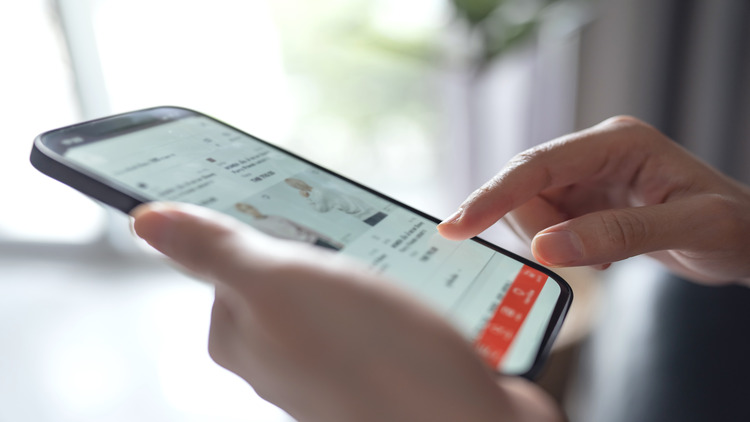
Getting your website ready for mobile users is a huge part of on page optimization these days. Increasing numbers of individuals opt for mobile devices to access the web. It’s like how we’ve switched from sending letters to texting. Quick, easy, and on-the-go.
Labridge Digital Marketing emphasizes the importance of making your website mobile-friendly to keep up with this trend. So, let’s break down how to make sure your site is ready for mobile-first indexing.
Understanding Mobile-First Indexing
Mobile-first indexing means that search engines, like Google, look at the mobile version of your site first when deciding how to rank it. It’s like when you tidy up your house for guests; you focus on the living room since that’s where they’ll spend most of their time. In this case, the mobile version of your site is the “living room.”
Make Your Site Responsive
A responsive website automatically adjusts to fit the screen it’s being viewed on, whether it’s a desktop, a tablet, or a smartphone. This is like having furniture that reshapes itself to fit the room it’s in. Making your site responsive ensures that no matter how someone visits your site, it always looks good and is easy to use.
Speed Things Up
Mobile users are often on the go, so they don’t have the patience for slow-loading websites. Speeding up your site is like making sure the line at a coffee shop moves quickly. You can do this by compressing images, using faster hosting, and minimizing code.
Simplify Your Design
On a small screen, less is more. A cluttered website can be hard to navigate on a phone. Think of it like packing a small suitcase; you only want to bring what you need. Keep your design simple and your content clear and concise.
Make Navigation Easy
Navigating your site on a mobile device should be effortless. It’s like having clear signs in a building. Make sure your menu is easy to find and use, and consider using a hamburger menu (the three lines you often see in the top corner of mobile sites) for a clean look.
Test Your Site on Mobile
Testing how your site works on different mobile devices is crucial. It’s like doing a dress rehearsal before a play. You want to make sure everything works perfectly. Google’s Mobile-Friendly Test tool can help you see how your site performs and what you might need to fix.
The Importance of Touch-Friendly Elements
On mobile, people use their fingers to navigate, so buttons and links need to be big enough to tap easily. This is like making sure door handles are easy to grasp and turn. Avoid putting links too close together, and make sure interactive elements are well-sized.
Preparing your website for mobile-first indexing is a key aspect of on page optimization. It involves making your site responsive, speeding up load times, simplifying your design, ensuring easy navigation, testing your site on various devices, and making sure it’s touch-friendly. By focusing on these elements, you create a website that serves the needs of mobile users, which is increasingly important in today’s digital landscape. At Labridge Digital Marketing, we’re committed to helping you achieve a mobile-optimized website that ranks well and provides an excellent user experience.
Conclusion
Wrapping up, on page optimization is your key to shining online. It’s all about making your website easy to use and find. From choosing the right words to making sure your site works well on phones, every step matters. Labridge Digital Marketing knows this journey well. So, remember, on page optimization is not just about ticking boxes. It’s about giving your visitors a smooth, enjoyable experience. And by focusing on these essentials, you’re setting your site up for success.
FAQs
What is on page optimization?
On-page optimization involves improving various elements of your website to enhance its visibility and ranking on search engines. This includes optimizing content, images, and the site structure to make it more search engine and user-friendly.
Why is mobile optimization important for on-page SEO?
With more people using mobile devices to browse the internet, search engines prioritize mobile-friendly websites. Mobile optimization ensures your site provides a good user experience on smartphones and tablets, which can improve your rankings.
How can I improve my website’s loading speed?
You can improve your website’s loading speed by compressing images, minimizing HTML, CSS, and JavaScript files, using a content delivery network (CDN), and choosing a reliable web hosting service.
What are internal links, and why are they important?
Internal links are hyperlinks that connect one page of your website to another page within the same website. They help with website navigation, distribute page authority across your site, and enhance the overall user experience.
What is the Flesch Reading Ease score, and how does it affect SEO?
The Flesch Reading Ease score measures how easy it is to read and understand your content. A higher score means your content is more accessible to a wider audience. Search engines favor content that provides a better user experience, making readability a factor in SEO.
How do I choose the right keywords for my content?
Start by brainstorming topics related to your content, use keyword research tools to identify popular search terms, consider the competition for those keywords, and select a mix of broad and specific (long-tail) keywords relevant to your content.
What is the difference between on page optimization and off-page optimization?
On-page optimization refers to the factors you can control on your website, such as content quality and site structure. Off-page optimization involves external factors, such as backlinks from other websites, that influence your site’s authority and ranking.
How can I make my website more navigable for users?
Ensure your site has a clear, logical structure, use descriptive menus and headings, implement a search function, and include a sitemap to help users and search engines understand and navigate your site easily.
Why are title tags and meta descriptions important in on-page SEO?
Title tags and meta descriptions provide a summary of your webpage’s content in search engine results. They are crucial for attracting clicks from users, as they give insight into the content’s relevance to their search queries.
How does image optimization contribute to on-page SEO?
Optimizing images by compressing file sizes and using descriptive alt text improves page loading times and accessibility, enhancing the user experience and contributing to better search engine rankings.